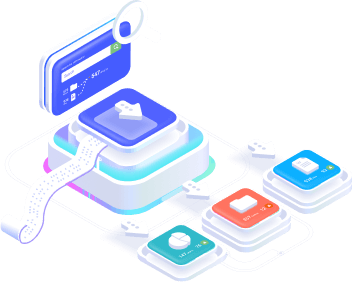Didn’t find what you were looking for?
Get in touch, and we’ll respond as soon as possible.
Send a question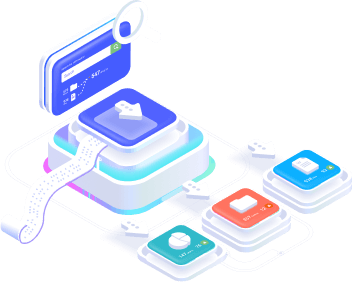
To start integrating with Perfect Pay Checkout. Follow the path as in the image: Access your Perfect Pay platform > in the left-hand ribbon select ”Tools” > PostBack – Webhook.
With this, the PostBack – Webhook screen will open, look for the ”Add” option and click on it.
Follow the steps to set it up:
1. Select the products to be linked to
2. Enter the URL generated by Stract. This URL is where the information will be sent.
3. Select ”All Events”. Once this is done, click on ”Save” and your integration is ready.
To test Webhook events, go to the PostBack – Webhook tab and select the icon </>This will open a tab with all the events available to test, select the “Approved” event and click “Save”.
How to set up Webhooks in Stract
How to set up Webhooks in Hotmart
How to set up Webhooks in Kiwify
How to set up Webhooks on Monetizze
How to set up Webhooks on Eduzz
How to set up Webhooks in HubSpot
Get in touch, and we’ll respond as soon as possible.
Send a question