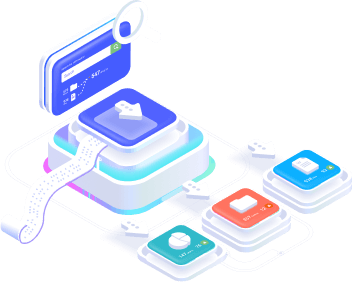Didn’t find what you were looking for?
Get in touch, and we’ll respond as soon as possible.
Send a question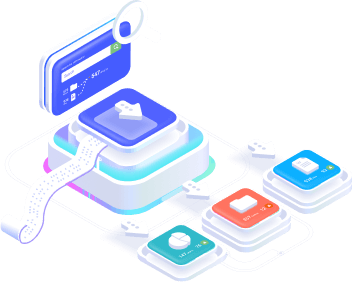
Log in to your Kiwify account and click on the menu Appsmenu, then Webhooks. Then click on Create Webhook
On the right-hand side of the screen, you can configure your webhook by choosing the product and events that should trigger the webhook. Then just click on create.
After saving a webhook, simply click on the Test Webhook button to trigger test events.
Simply click on the three dots on the right-hand side of your webhook, select View logs and wait for the update.
In the top right-hand corner you can change the viewing date.
You can also see the status of the log.
There you can click on View logs and access the request and response of each log.
More information at Kiwify support.
How to set up Webhooks on StractHow to set up Webhooks in HotmartHow to set up Webhooks in RD StationHow to set up Webhooks in Perfect PayHow to set up Webhooks in MonetizzeHow to set up Webhooks in EduzzHow to set up Webhooks in HubSpotHow to set up Webhooks in PipedriveWhat are Webhooks?
Get in touch, and we’ll respond as soon as possible.
Send a question