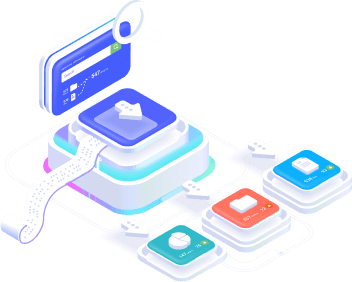Didn’t find what you were looking for?
Get in touch, and we’ll respond as soon as possible.
Send a question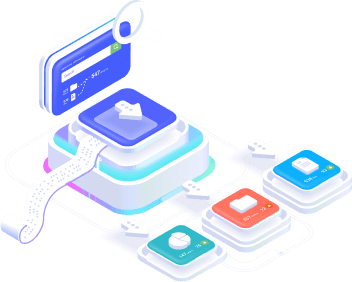
Sign up now and get 50% off your first month!
Stract is not able to reflect data from the results field like Facebook’s ad manager. However, as the values in the Results field are conversions, you can use conversion metrics to get the same data you would see in this field. For example, website leads can be accessed via the Action – FB Pixel Lead (Offsite Conversion) field. The value of Action – FB Pixel Lead (Offsite Conversion) will be the same as the Results shown in Facebook Ad Manager, for campaigns with this objective being reported in the Results column. To check out the other available fields, go to Facebook Ads Field List.
If you see discrepancies between Facebook Ads results, make sure that your attribution setting is the same on Facebook as it is in your query. Learn more about Divergences in Facebook Ads Conversions data
Also, if you find that the Results field doesn’t match the value returned for that metric, double-check that you’re using the correct version of that metric. Some have several values, such as “Leads (form)”, referring to the Action – Leadgen Grouped field, and “Website Leads”, referring to the Action – FB Pixel Lead (Offsite Conversion) field. Find out more about the Leads fields in Facebook Ads.
Get in touch, and we’ll respond as soon as possible.
Send a question