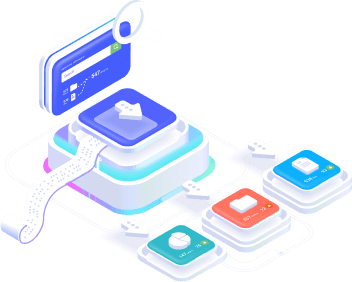Didn’t find what you were looking for?
Get in touch, and we’ll respond as soon as possible.
Send a question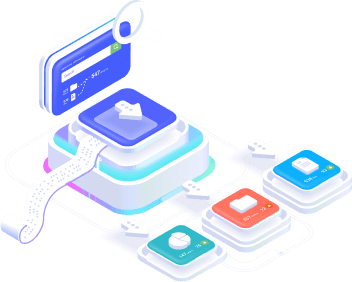
Sign up now and get 50% off your first month!
The Stract functions as a Google Sheets add-on, so some details need to be observed for the tool to work properly.
The email used for the purchase and registration on the site must be the same email used to access and install the Sidebar in Google Sheets.
If your company uses Google Workspace, you will need to check if you have authorization to use Third-Party Add-ons. Learn more.
To enable app installation in Google Workspace, follow these steps:
Once installed, you will need to grant access to the Stract App in the Workspace:
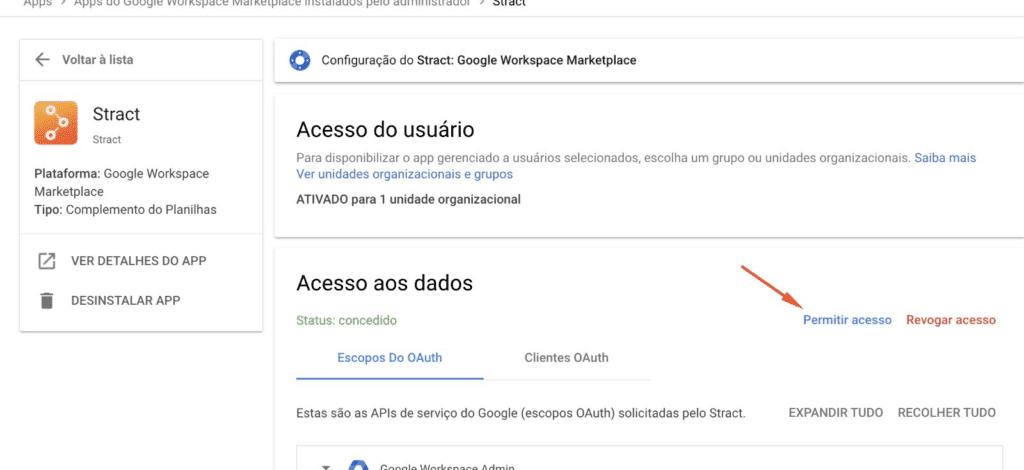
For more information, see Control which internal and third-party apps access Google Workspace data.
See more about G Suite/Google Workspace Business Accounts.
Stract should be used preferably on the latest versions of Google Chrome. Other browsers are not supported.
You may occasionally use more than one email as your account in Google Chrome and Google Sheets. This can cause issues with how Google add-ons receive data.
Not always will the active email in the spreadsheet be reported, but rather the primary email in Google Chrome, which can lead to discrepancies between the data from your account and the user in the sidebar.
Learn more about Multiple Account Login in Google Chrome.
Get in touch, and we’ll respond as soon as possible.
Send a question