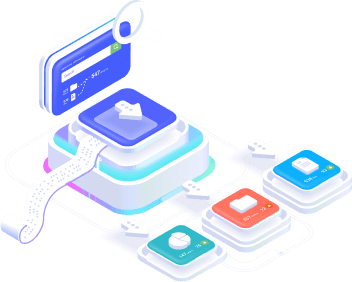Didn’t find what you were looking for?
Get in touch, and we’ll respond as soon as possible.
Send a question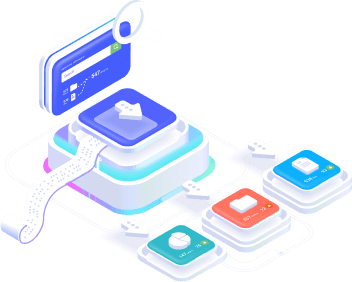
Sign up now and get 50% off your first month!
In some cases, your Facebook Ads extractions may generate one of the following error messages:
“Please reduce the amount of data you’re asking for, then retry your request”
“Request aborted. This could happen if a dependent request failed or the entire request timed out.”
These errors are generated by the Facebook Marketing API, relating to the volume of data processed in each batch of your query.
Stract already implements certain measures to maximize the amount of data that can be requested, but some extractions with long periods or containing many metrics and dimensions may trigger this message.
The limitations are not always related to the number of rows or the total number of requested metrics and dimensions. The primary factors are the amount of information from the query and the amount of processing involved in preparing the data.
In these cases, we recommend trying to schedule the request, as scheduled requests make more attempts than on-demand requests. If the error occurs even with a scheduled request, we recommend reviewing the query and, if possible, redoing it with a smaller data volume.
We are also working on alternatives to minimize issues with query size to the Marketing API.
See also: Errors and Limits in Facebook Ads extractions.
Get in touch, and we’ll respond as soon as possible.
Send a question