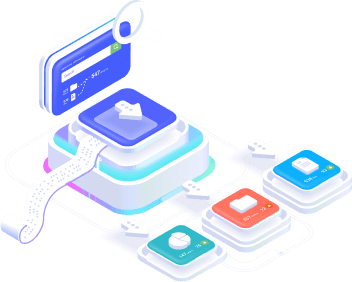Didn’t find what you were looking for?
Get in touch, and we’ll respond as soon as possible.
Send a question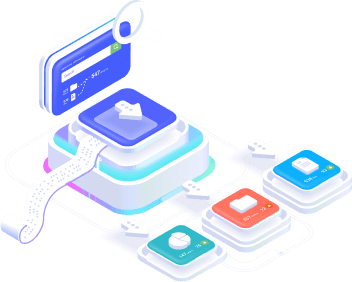
Sign up now and get 50% off your first month!
Facebook Ads custom conversions allow you to set custom parameters for events you are tracking on the web. This includes allowing you to define what Facebook Ads count as a “conversion”. The Facebook Marketing API treats these conversions as Actions. Stract includes a custom fields feature to allow these actions to appear in your reports as if they were normal fields.
As each personalized conversion has its own parameters, there may be instances where Stract and Facebook Ads report your data differently. Below are some of the most common problems this creates and solutions to them.
If a query tries to check the value of custom conversions for “Conversions received” and “Actions” values, it can create a discrepancy, because these values are not the same. “Conversions received” is the raw number of times the pixel code has been triggered on your site – this can include, for example, users who have never seen your ad on Facebook. To get the correct data, compare the conversion data from Stract with the data in the named conversion column in the Facebook Ads Manager, such as Offsite Leads and Website Signups. This table will show the correct data. See the list of Facebook Ads fields
“Custom site conversions” is a standard pixel event separate from “Custom conversions”, despite their similar names. The correct field for your custom conversion will show its display name. This problem can also create discrepancies in the data, rather than returning none. To resolve this in Google Sheets, open Stract and select any Facebook Ads query in your report. Navigate to the sidebar, scroll down to the “Additional Options” drop-down menu for Facebook Ads and set the Action Stats Report to “On Conversion Date (Default)”.
In Google Sheets, click on refresh Account List or re-authenticate your connection so that it pulls in the latest data. Also, note that the custom field feature has a longer cache time than other fields. This means that it may take some time for changes to appear after you have updated the field list or reauthenticated. Another case that can occur is if the custom conversion is not shared with your user and ad account. To fix this, check out how to share personalized conversions. Another issue we have seen with Facebook Ads is the possibility of using pixel events as campaign objectives, but without them being configured as Custom Conversions. In these cases, there is no information in the API about extracting the events used as objectives, except in the case of personalized conversions. We are continuously monitoring API updates to include this functionality as soon as possible.
(November/2023 update)
Get in touch, and we’ll respond as soon as possible.
Send a question