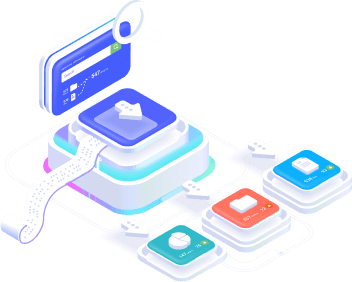Didn’t find what you were looking for?
Get in touch, and we’ll respond as soon as possible.
Send a question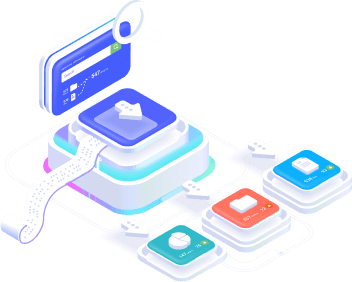
Sign up now and get 50% off your first month!
Use this guide to connect Instagram Insights to Stract. Important: Stories data is only available in Instagram Insights for 24 hours after a Story is created. This means that you will need to use the “Concatenate instead of overwrite” setting in Google Sheets to add this data to your reports.
To connect Instagram Insights to Stract, you need to ensure that your Instagram and Facebook accounts have a specific set of permissions:
Your Instagram account must be:
Visit the Instagram help center to find out how to change your account type.
Your Facebook account should:
Get in touch, and we’ll respond as soon as possible.
Send a question