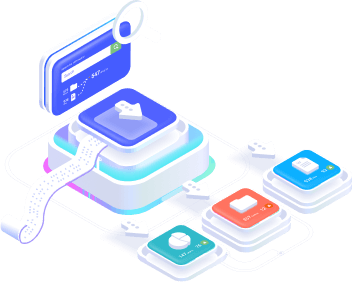Didn’t find what you were looking for?
Get in touch, and we’ll respond as soon as possible.
Send a question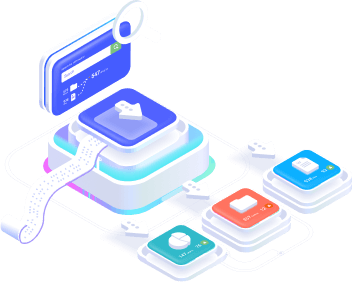
You’re All Set! Now you can create dashboards directly in Looker Studio using the native Facebook Ads API connection via Stract.
It’s essential to use the same email associated with your Stract account (whether on a trial or active subscription). This will ensure that the integration works correctly without interruptions.
Learn more about logging into multiple accounts in Google Chrome
Get in touch, and we’ll respond as soon as possible.
Send a question