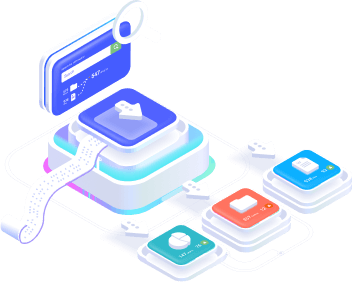Didn’t find what you were looking for?
Get in touch, and we’ll respond as soon as possible.
Send a question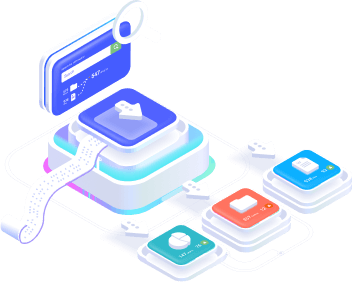
If your company uses Google Workspace, you will need to check if you have authorization to use Third-Party Add-ons. Read more.
If the Stract extension is blocked you will see the message“Error 400: admin_policy_enforced“.
To enable app installation in Google Workspace, follow these steps:
Once installed, you will need to grant access to the Stract App in the Workspace:
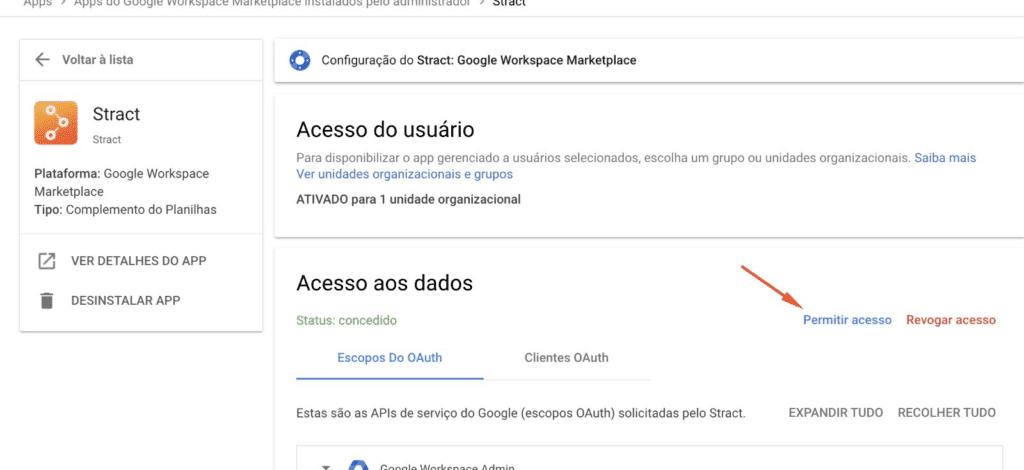
For more information, see Control which internal and third-party apps access Google Workspace data.
Get in touch, and we’ll respond as soon as possible.
Send a question