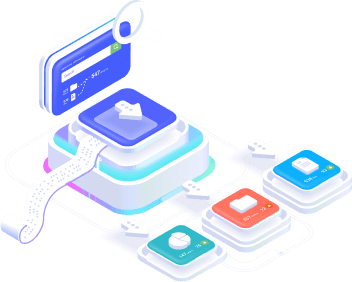Didn’t find what you were looking for?
Get in touch, and we’ll respond as soon as possible.
Send a question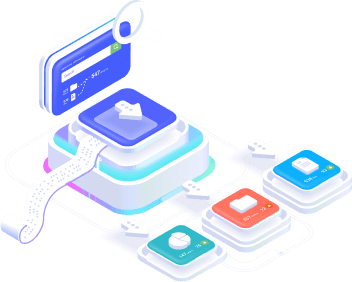
Sign up now and get 50% off your first month!
In GA4, reports and detailed Analyses (formerly Explore) offer different views of the data, at various levels of granularity. For example, some dimensions and metrics available in reports are not compatible with Detailed Analysis. When you open a report in Detailed Analysis that includes fields that are not accepted, they are removed from the analysis. If the report shows a visualization based on unsupported fields, for example a line chart that includes an unsupported metric, this visualization will not appear in the resulting detailed analysis. When comparing data from Stract extracts, it’s important to use Analytics, which allows for a greater number of fields. It’s also important to check which fields have been used, for example source / medium, there are 3 variations: user, session and advertising, as they have different source scopes.
Get in touch, and we’ll respond as soon as possible.
Send a question