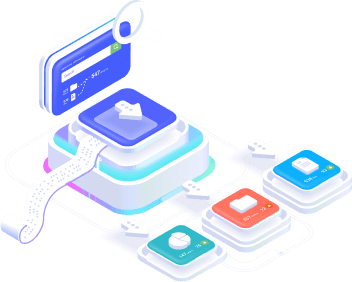Didn’t find what you were looking for?
Get in touch, and we’ll respond as soon as possible.
Send a question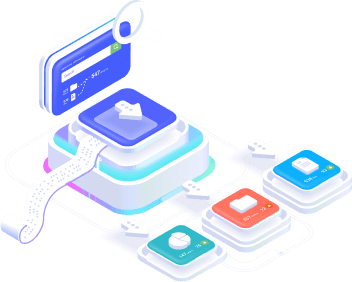
Sign up now and get 50% off your first month!
To avoid discrepancies in Reach and Frequency data from Facebook Ads in Looker Studio, you can use the Stract Connector in Looker Studio. Learn more.
In Facebook Ads, there are unique metrics, which are published metrics that account for the number of people who performed an action, not the number of actions taken.
The most common metric is Reach: the number of people who saw your ads at least once.
Reach is different from impressions, which can include multiple views of your ads by the same individuals.
For example, if you divide the “Reach” daily over 7 days and then sum those values, they will not correspond to the 7-day total (week). This happens because the daily divided values are calculated as 1-day values, so if 1 user visits on multiple days, they will be counted multiple times in the results but not in the weekly calculation.
Another example: due to the lack of duplication, the reach at the campaign level may not match the sum of the reach at the ad set level, as reach refers to unique people reached. If Ad Set 1 reaches individuals A and B, and Ad Set 2 reaches individuals B and C, each ad set will have a reach of two individuals, and the campaign itself will have a reach of three.
Therefore, if you extract data with Stract by Date, requesting Reach, the sum of the data may not match the totals presented in the ad reports.
It’s also worth noting that the more granular the requested data, for example, an extraction with fields for date, placement, ad name, etc.
the greater the discrepancy with the manager. For example, when requesting data only at the ad set level, we have:
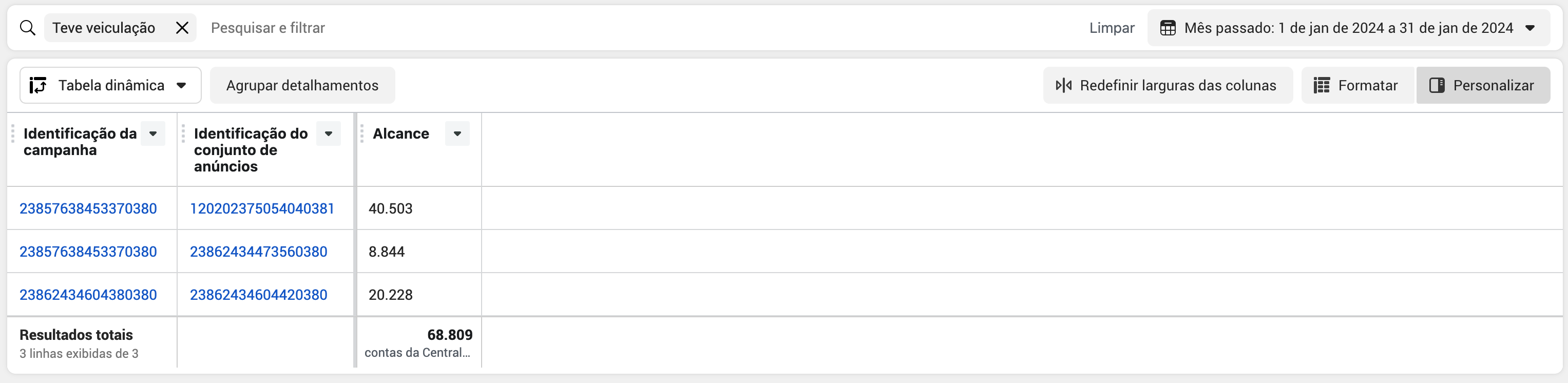
The sum of the 3 ad sets with a total reach of 69,575, while the total in the manager is 68,809.
However, when extracting by date, we have a total reach of 126,845 when summing all the days for each ad set:

In this example, presenting the reach data for all days in the table results in a total of 126,845 for reach, even though the platform continues to report the total (deduplicated) as 68,809. This happens because the more granular the data, the greater the discrepancy with the manager.
For more information, visit the Facebook Business Help Center.
Get in touch, and we’ll respond as soon as possible.
Send a question