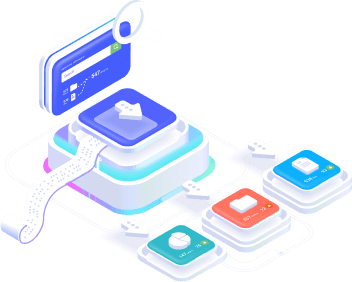Didn’t find what you were looking for?
Get in touch, and we’ll respond as soon as possible.
Send a question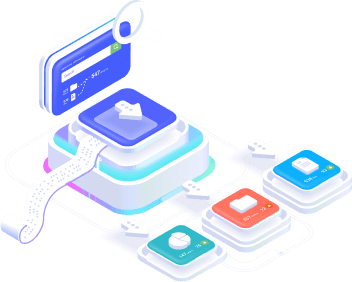
Sign up now and get 50% off your first month!
Discrepancies between the data observed in Ads Manager and the extracted data can occur for several reasons.
In the first case, check your Query options in the Sidebar:
Important: The query in the sidebar can either use the default attribution of the ad set or only the attribution selected for all ad sets.
Conversions can be counted on either the conversion date or the associated impression date. With Meta’s recent updates, such as the reduction of attribution windows, the “Impression Date” option may not yield data in your extractions. Try changing the report reference option to “Conversion Date.”
Learn more about Differences Between Facebook Attribution and Other Measurement Tools.
In Google Sheets, click “Refresh Account List” in the sidebar; if this does not work, re-authenticate your connection so that it extracts the most recent data.
Learn more about Facebook Ads Custom Conversions.
For counting issues, which are rarer, or if you still have questions about discrepancies in the data, please contact us.
Get in touch, and we’ll respond as soon as possible.
Send a question